1. Cookie and similar technology usage policy
This policy refers to cookies and similar technologies used, as appropriate, in the websites and applications operated by RESTART ENERGY ONE S.A., with registered office in Strada: Pța. Alexandru Mocioni, No. 6, Room 4, Ap. 1, Timișoara, County: Timiș (here in after referred to as restartenergy.ro ).
Protecting your privacy while using our website is extremely important to us. That is why we further inform you in detail about the collection of personal data and non-personal data.
Usage analysis software is used on this website. By evaluating this data, useful information about user needs can be obtained. This information helps to improve the quality of the offer. More specifically, for each consultation the following set of data is stored without restrictions:
• The anonymized form of the IP address of the computer sending the request;
• Date and time of the consultation, respectively the request;
• Name of the consulted page or of the consulted file;
• Reference to the page from which this page is consulted;
• The browser used by the user, including the version of the browser;
• The operating system used by the user.
Usage analysis software is used on this website. By evaluating this data, useful information about user needs can be obtained. This information helps to improve the quality of the offer. More specifically, for each consultation the following set of data is stored without restrictions:
• The anonymized form of the IP address of the computer sending the request;
• Date and time of the consultation, respectively the request;
• Name of the consulted page or of the consulted file;
• Reference to the page from which this page is consulted;
• The browser used by the user, including the version of the browser;
• The operating system used by the user.
2. What are cookies?
A Cookie is a small text file that saves internet settings. Almost every web page uses this technology. This is downloaded by your internet browser when you first access a web page. The next time you access this web page with the same device, the Cookies and saved information are either sent back to the web page that created them (First Party Cookie) or to another web page to which they belong (Third Party Cookie). Thus, the web page recognizes that you have accessed the page once before with this browser and varies the displayed content in some cases.
Unele fișiere Cookie sunt foarte utile pentru că pot îmbunătăți experiența utilizatorului în cazul reaccesării respectivei pagini web. Cu condiția să utilizați același terminal și același browser ca până acum, fișierele Cookie își amintesc, de exemplu, preferințele dumneavoastră, comunică cum utilizați o pagină și adaptează ofertele afișate intereselor și nevoilor dumneavoastră personale.
Cele mai multe Cookie-uri folosite de noi se șterg automat de pe hard disk-ul dumneavoastră după finalizarea sesiunii browser-ului (“Session Cookies”). În plus, folosim și Cookie-uri care rămân pe hard disk-ul dumneavoastră și după finalizarea sesiunii. Acest lucru urmărește în principal îmbunătățirea experienței utilizatorului în cazul unei noi accesări a paginii web, prin adaptarea ulterioară a paginii web la nevoile dumneavoastră personală, optimizând astfel timpul de încărcare.
3. What are cookies used for?
These files mainly make it possible to recognize the user's terminal and present the content in a relevant way, adapted to the user's preferences.
Cookies ensure a pleasant browsing experience for users and support our efforts to to offer more tailored services to users, eg: – online privacy preferences, shopping cart or relevant advertising. They are also used in the preparation of aggregate anonymous statistics that help us understand how a user benefits from our Internet pages, allowing us to improve their structure and content, without allowing the user to be personally identified.
4. What cookies do we use?
When you use our website to browse our products and services and view the information we make available, a number of cookies are used by us and third parties to enable the website to function, to collect useful information about visitors and to help you improve your user experience.
Some of the cookies we use are strictly necessary for our website to work and we do not ask for your consent to place them on your computer.
However, for those cookies that are useful but not strictly necessary, we will always ask for your consent before placing them.
On in addition to the cookies we use, various third parties also place them on your computer, again with your consent.
For more information about which cookies we process, please see the Cookiebot module installed on our website in the details section.
Some of the cookies we use are strictly necessary for our website to work and we do not ask for your consent to place them on your computer.
However, for those cookies that are useful but not strictly necessary, we will always ask for your consent before placing them.
On in addition to the cookies we use, various third parties also place them on your computer, again with your consent.
For more information about which cookies we process, please see the Cookiebot module installed on our website in the details section.
5. How are cookies used by this website?
A visit to this site may place the following types of cookies:
• Necessary Cookies
• Preference Cookies
• Statistical Cookies
• Cookie Marketing
• Unclassified Cookies
Activating cookies is not strictly necessary for the website to function, but it can improve your browsing experience. You can delete or block cookies, but if you do so, some features of the site may not work properly.
Strictly necessary cookies and/or similar technologies are essential for the proper operation of the site, being set on your device when accessing the site or following the actions performed on the site, as the case may be. You can set your browser to block cookies, but in this case certain sections of the website will not work properly.
• Necessary Cookies
• Preference Cookies
• Statistical Cookies
• Cookie Marketing
• Unclassified Cookies
Activating cookies is not strictly necessary for the website to function, but it can improve your browsing experience. You can delete or block cookies, but if you do so, some features of the site may not work properly.
Strictly necessary cookies and/or similar technologies are essential for the proper operation of the site, being set on your device when accessing the site or following the actions performed on the site, as the case may be. You can set your browser to block cookies, but in this case certain sections of the website will not work properly.
6. Do cookies or similar technologies contain personal data?
Cookies or similar technologies themselves do not require personal information to be used and, in many cases, do not personally identify Internet users. However, there are situations when personal data can be collected through the use of cookies to facilitate certain functionalities for the user or to offer the user an experience more adapted to his preferences. Such data is encrypted in a way that makes it impossible for unauthorized persons to access it.
7. Blocking cookies
If you want to block cookies, some functionalities of the site will be stopped, and this may generate certain malfunctions or errors in using our site.
If you agree with these limitations and want to block cookies, follow the instructions below:
7.1 Blocking Cookies from Cookiebot mode
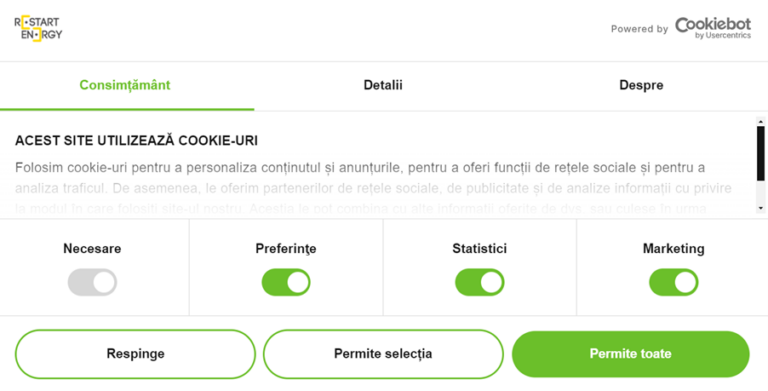
You can select at any time which cookies you want to be processed by checking the Preferences, Statistics or Marketing button. Or you have the possibility to reject the processing of cookies.
2.On your smartphone or tablet
7.2 Blocking Cookies from your browser
Most browsers are set to accept cookies by default, but you can change your settings to block some or all cookies. Choose your browser from the list below to display the instructions you need to go through after opening your browser.
Most browsers are set to accept cookies by default, but you can change your settings to block some or all cookies. Choose your browser from the list below to display the instructions you need to go through after opening your browser.
• Internet Explorer, refer to this ( https://support.microsoft.com/de-at/help/17442/windows-internet-explorer-delete-manage-cookies ) Extract – Internet Options – “Extended” registration card – in the Security section tick “Send “Do NotTrack” type requests to web pages visited with Internet Explorer “Do NotTrack” – confirm ;
• Firefox, consult in this regard (https://support.mozilla.org/de/kb/cookies-loeschen-daten- von-websites-entfernen ) Menu – Settings – Data protection – in the History section tick “Create user-defined settings” – in the “Cookies” section make the desired settings – confirm;
• Google Chrome, refer to this (https ://support.google.com/chrome/answer/95647?co=GENIE.Platform%3DDesktop&hl=de ) Menu – Settings – Extended settings – in the “Data protection” section click on "Content settings" - in the "Cookies" section check the desired sections - confirm;
• Safari, consult in this regard (https://support.apple.com/kb/ph21411?locale=de_DE ) Safari - Settings - Data protection - in the section "Cookies and data web page" make the desired settings - confirm.
Concrete ways to delete cookies:
Concrete ways to delete cookies:
1. On the computer
Apple Safari browser: "Confidentiality" section in the "Preferences" menu, section provided for "Cookies and other data of Internet websites mode" (cookie mode and other data from websites).
Google Chrome browser: The "Confidentiality" section of the "Parameters" menu, the "Content Parameters" subsection, the section provided for the "Cookies and website data module" uri).
Microsoft Internet Explorer browser: "Tools" menu, then "Internet Options" section , "General", "Browser history", "Parameters", then open the "Parameters of temporary internet files and history" window and in end "Display files".
Mozilla Firefox browser: "Tools" menu, "Options" section (options), "Privacy" subsection, "Delete specific cookie module" functionality.
You can uninstall these cookies using the following methods:
Android Browser: Open the "Home" screen, tap the web browser icon, tap the "Menu" button, tap "Settings". The device will transfer you to a menu of available settings OR have one of the following three options. Tap the option and you will have: Privacy & Security, Privacy, Security option, tap "Clear Cache", tap "OK" to confirm, tap "Clear all cookie data" , tap "OK" to confirm. Click the "Home" button to return to the "Home" screen. Restart your device by turning it off and on again.
Google Chrome Browser: In the browser toolbar, click on "the Chrome menu", then click on "More tools" and "Clear browsing data". In the box that appears, click ca the "cookies and other website and plug-in data" and "Cached images and files" checkboxes. Use the menu at the top to select the volume of data you want to delete. Choose "beginning of time" to clear everything. Click "Clear browsing data".
Apple iOS 8 or later: Click the "Home" button, tap the "Settings" button, scroll down to "Safari", tap "Clear History and Website Data". You will receive a warning message. Tap "Clear History and Data" to confirm. Click the "Home" button to return to the "Home" screen. Restart your device by turning it off and on again.
Very important: The procedure for deleting cookies may differ depending on the software version. For more details contact the software operator depending on the problems you are experiencing.
8. Managing preferences regarding the placement of cookies
In general, an application used to access web pages allows cookies and/or similar technologies to be saved on the terminal by default. They are stored for periods described in the Cookiebot module in the Details section. These settings can be changed in such a way that the automatic administration of cookies is blocked by the web browser or the user is informed each time cookies are sent to his terminal. Detailed information about the possibilities and ways to manage cookies can be found in the settings area of the application (web browser). Limiting the use of cookies may affect certain functionalities of the website.
9. Why are cookies and/or similar technologies important to the Internet?
Cookies and/or similar technologies are central to the efficient functioning of the Internet, helping to generate a user-friendly browsing experience tailored to each user's preferences and interests. Rejecting or disabling cookies may make some sites or parts of sites impossible to use. Deactivating cookies does not mean that you will no longer receive, in compliance with the law, online advertising - but only that it will no longer be able to take into account your preferences and interests, highlighted by your browsing behavior..
10. Security and Privacy Issues
In general, browsers have built-in privacy settings that provide different levels of cookie acceptance, validity period and automatic deletion after the user has visited a particular site.
Other security aspects related to cookies:
Particularizing your browser settings regarding cookies to reflect a comfortable level of cookie security for you.
If you are the only person using the computer, you can, if you wish, set long expiration periods for storing browsing history and personal access data.
If you share computer access, you may consider setting your browser to delete individual browsing data each time you close the browser. This is an option to access sites that place cookies and delete any visit information when you close the browsing session.
Disabling cookies does not mean that you will no longer receive, in compliance with the law, online advertising – but only that it will no longer be able to take into account your preferences and interests, highlighted by your browsing behavior.
Other security aspects related to cookies:
Particularizing your browser settings regarding cookies to reflect a comfortable level of cookie security for you.
If you are the only person using the computer, you can, if you wish, set long expiration periods for storing browsing history and personal access data.
If you share computer access, you may consider setting your browser to delete individual browsing data each time you close the browser. This is an option to access sites that place cookies and delete any visit information when you close the browsing session.
Disabling cookies does not mean that you will no longer receive, in compliance with the law, online advertising – but only that it will no longer be able to take into account your preferences and interests, highlighted by your browsing behavior.
11. Links and additional useful information
DIf you want to find out more information about cookies and what they are used for, we recommend the following links:
• Microsoft Cookies guide
• AllAbout Cookies
• http://www.youronlinechoices.com/ro/
Browser manufacturers provide help pages on managing cookies in their products. For more information, view below.
• Google Chrome
• Internet Explorer
• Mozilla Firefox
• Safari (Desktop)
• Safari (Mobile)
• Browser Android
• Opera
• Opera Mobile
For more information about each cookie used on the website, including its role. Please consult the CookieBot module in the Details section.
RESTART ENERGY ONE S.A. reserves the right to make any changes and corrections to this document. In the event that this document undergoes substantial changes, you will be notified of these changes. Also, please visit this page periodically to re-read this information.
For any further questions about how personal data is processed, please contact the email address: shop @restartenergy.ro
Policy Updated: 23.02.2024
• AllAbout Cookies
• http://www.youronlinechoices.com/ro/
Browser manufacturers provide help pages on managing cookies in their products. For more information, view below.
• Internet Explorer
• Mozilla Firefox
• Safari (Desktop)
• Safari (Mobile)
• Browser Android
• Opera
• Opera Mobile
For more information about each cookie used on the website, including its role. Please consult the CookieBot module in the Details section.
RESTART ENERGY ONE S.A. reserves the right to make any changes and corrections to this document. In the event that this document undergoes substantial changes, you will be notified of these changes. Also, please visit this page periodically to re-read this information.
For any further questions about how personal data is processed, please contact the email address: shop @restartenergy.ro
Policy Updated: 23.02.2024